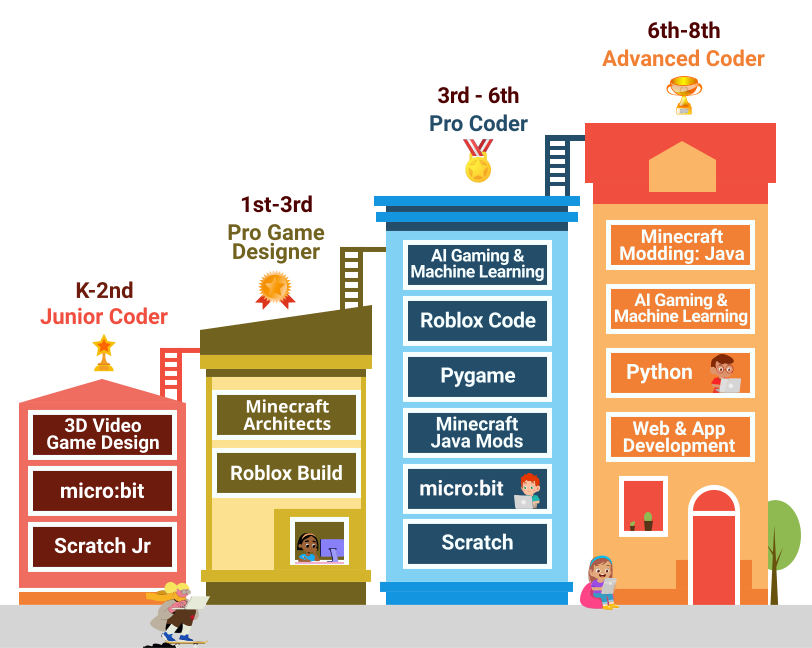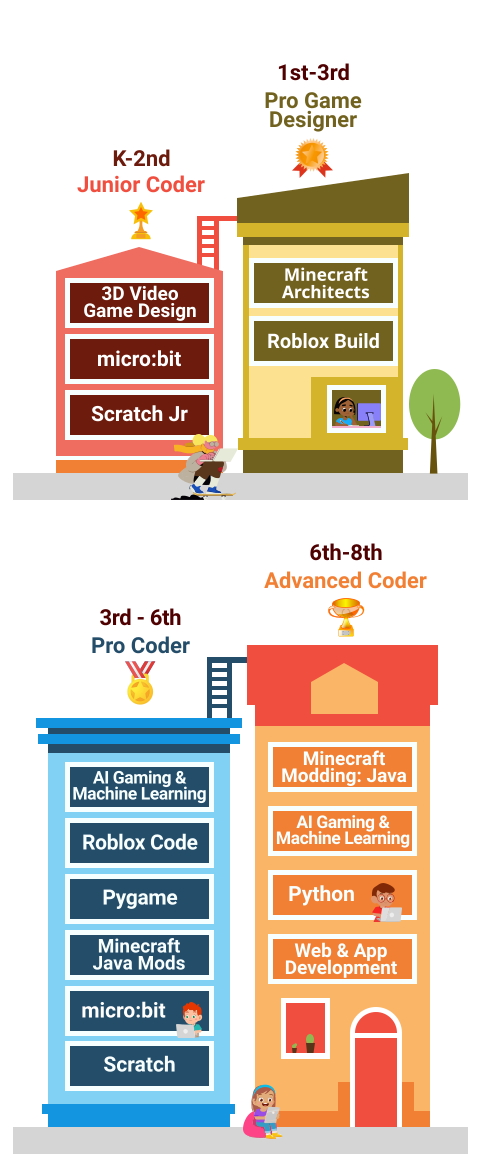Sometimes we want to give our child a boost—really nurture a blossoming interest or skill. With our online tutoring options, your child is our number one priority.
Instruction style, content, and activities are all geared to make them light up and dig into the exciting world of code.
Our private online coding classes can help satisfy your 6-13 year old's need for engagement, enrichment, and growth. You pick the days and times that fit best with your schedule, we provide the Rockstar Instructor, an exciting project-based coding curriculum, and the FUN!
Our instructors wish they had this experience when they were kids!
Private and Semi-Private Class PricingOne or Two Learners (if you want to create a private online group class, see My Friends Online).
Pricing below is for 10 hours of instruction.
1:1
INSTRUCTION
$59.50/hour
$595 total
2:1
INSTRUCTION
$39.50/hour per learner
$395 per learner/$790 total
The button below will bring you to an online form where you can submit your details and scheduling preferences. Our customer service team will reply with instructor availability and answer any questions.
Your child can become a Certified Pro by following our class progression to achieve expert status in block coding, game design, AND real world coding! We award digital badges and certificates after completion of each coding module to acknowledge your child’s achievement!
Click on any class below to learn more!