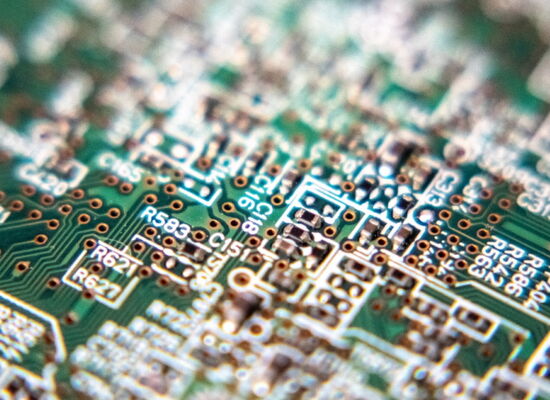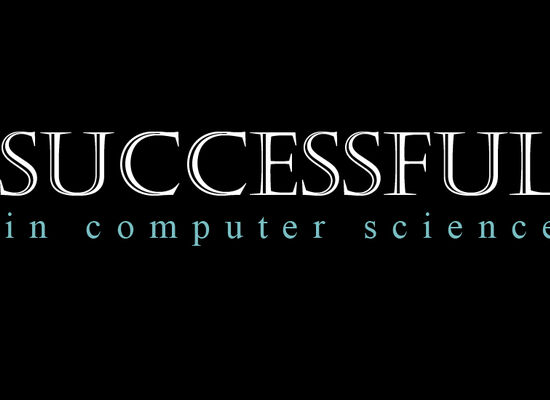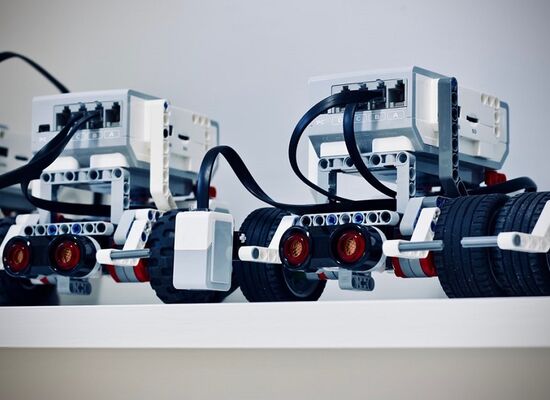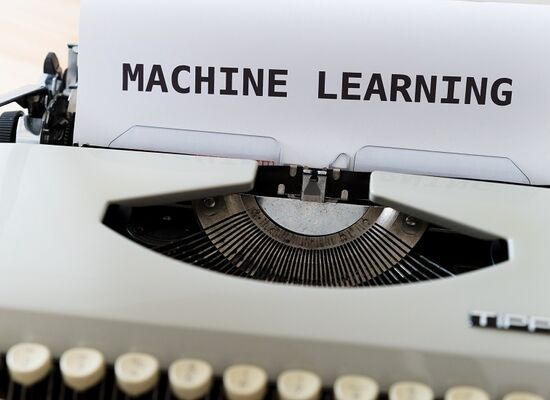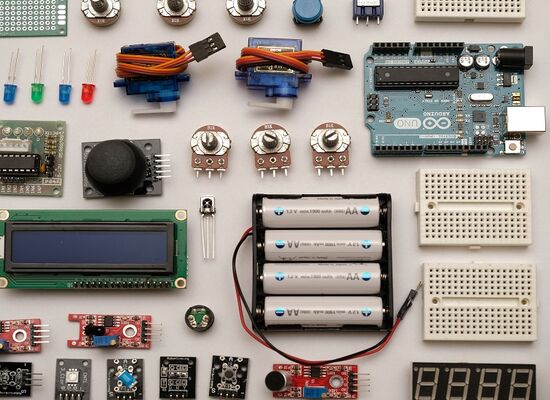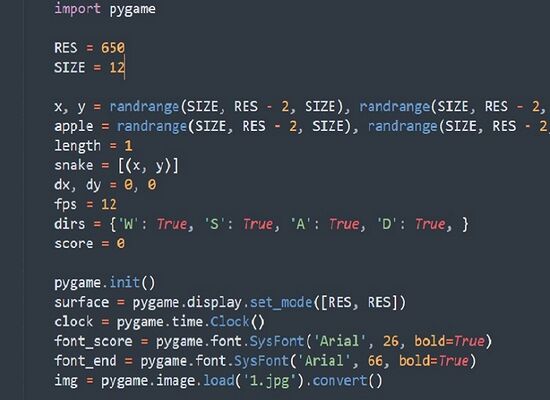How Can My Kids Use Technology Responsibly and Safely?
15 December, 2020

How can I help my kids stay safe on the computer?
- Set up parental controls
- Monitor their online friends
- Choose suitable games
- Teach them how to spot fake news
- Encourage responsible use of social media
- Create an open and honest discussion with you
How Can My Kids Use Technology Responsibly and Safely?
Digital life has eclipsed reality. Using a computer has become the norm for everything, from playdates to pub quizzes. What’s more, school closures and social distancing have forced our kids to spend all the more time in front of their screens. Parents face a paradox: without technology, their kids can’t keep up with schoolwork or friends; but an excess of sedentary screen-time can culminate in serious mental and physical health problems.
As switching off entirely is no longer an option, there has never been a more important time to discuss safe and responsible use of technology, and educate yourself and your kids. Most importantly, evaluating what’s on their screen and how they interact with it, and involving them in discussions about their use of technology, will have a bigger impact on your child’s safety than banning social media or reading their texts will.
Parental controls

Setting up parental controls to block certain websites, filter inappropriate content, and set time limits is a good starting point to keep young children safe. Safety filters can be applied to websites commonly used by your kids, such as Google or YouTube. Parental controls aren’t only for the family computer – you can install them on your child’s phone, tablet, or games console, too. One way to do this at home is by setting up controls on the home broadband, which will filter any device connected to the Wi-Fi network. Major mobile carriers and other companies have produced apps which allow you to track your child’s location, monitor screen time and set down time, and even check their messages or call history – but use these with caution and respect your child’s privacy.
Online friends

The old saying ‘never talk to strangers’ is essentially redundant. The internet has provided us with limitless opportunities to connect, and not just with those we know – we’re positively encouraged to get to know strangers on apps like Tinder and Meetup. Now that such a large part of kids’ lives is also conducted in the digital space, many children have friends who they met online through gaming communities, social media and so on. But you can help your child make responsible decisions and stay safe. Discuss how your child met their friend, how to know whether someone is who they say they are, and how to identify strange behaviour or requests from a friend – such as asking your child to send photographs or keep secrets from you.
Gaming

While it may not be true that playing videogames leads to aggressive behaviour, there are other safety issues, in particular around online gaming. Online games are a great way for kids to socialise in isolating times, but – as with any online forum – there are risks involved. You should consider more than just the age rating when selecting an appropriate game for your child. Online multiplayer games often have communication features like messaging or chatrooms, so find one which is designed specifically for kids and has safeguarding measures, such as the ability to report players or mute voice chat. You should also check out which forums or platforms are commonly used with each game – for example, learning gaming tips on Reddit or watching their favourite players on YouTube or Twitch – and decide whether these are appropriate.
Fake news, misinformation and disinformation

Online, we are inundated with reams of information, which is not necessarily dependent on objective facts but on what we have previously shown an interest in. According to a 2018 study at MIT, fake news spreads 6 times faster than truthful news; the consequences of these technological parallel realities and rabbit holes have become all too clear in recent years.
One way to help your kids stay safe (and sane) online is by teaching them lateral reading skills, a strategy used by professional fact-checkers. Traditionally, fact-checking was done ‘vertically’ within a website itself – the ‘About’ page, domain, advertising etc. But this isn’t always helpful: we can imagine the website as a social media profile, a curated version of how an organisation or person wants to be perceived. Lateral reading encourages researching ‘horizontally’ across multiple other sites, to check the original website’s credibility, bias, funding, and sources. This is an invaluable skill for older kids and teenagers to use the internet responsibly.
Social media

Research by Common Sense Media and YouGov respectively revealed that in 2019, 82% of 12-18 year olds in the US owned a smartphone, and 85% of American 13-17 year olds used at least one social media platform. These numbers have only increased during the pandemic, and kids are spending hours each day on Snapchat, TikTok, and Instagram. As shown by the recent Netflix docudrama The Social Dilemma, the use of social media by children and teenagers has skyrocketed over the last decade, as has the rise of mental health problems – particularly amongst young girls.
But this doesn’t have to be a catastrophe. Help your children to understand that social media ≠ real life – who are they following, and how do these accounts make them feel? Make sure that your kids know how to report offensive posts, block people, and keep their profiles private. Encourage them to have a break from their apps. A ‘no phones at bedtime’ rule can break the habit of mindless scrolling that many of us are guilty of at bedtime and in the morning – which not only fuels social media addiction, but disrupts the circadian rhythm because of the blue light emitted from the phone.
Create an open and trusting discussion

As adults who’ve seen first-hand the dark side of the internet, it’s easy to be scared of what your child might come across. But it’s easier said than done to set strict rules regarding devices and screen time. Your role is not to enforce, but to educate – even if you can control your child’s use of technology at home, there will come a point where they have free access to the internet at a friend’s house or elsewhere, and they should understand how to keep themselves safe.
Involve your kids in the discussion: which websites they want to use, how much screen time is too much, what will they do if an online friend starts acting strangely. If they set their own rules, they are more likely to follow them. Make sure that your methods of keeping your kids safe are appropriate – deactivated internet and strict parental controls on a 3 year old’s tablet is one thing; text and call monitoring on your 16 year old’s phone is akin to reading their diary, and will probably garner the same reaction. Most importantly, if your child is worried about something that’s happened, they should be able to approach you without an argument or judgement ensuing.
Thanks for reading this article and if you have any questions or comments on this topic or coding and STEM in general, please feel free to contact us.
Photos by Mélanie THESE, Adam Birkett, dole777, Austin Distel, Markus Winkler, Mika Baumeister, Kelly Sikkema on Unsplash