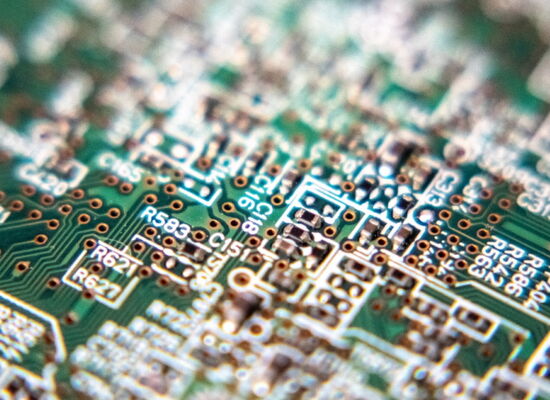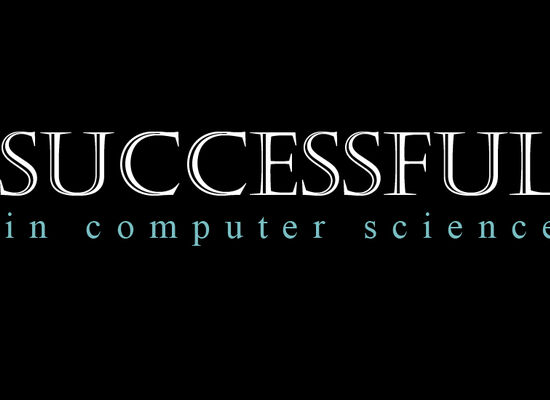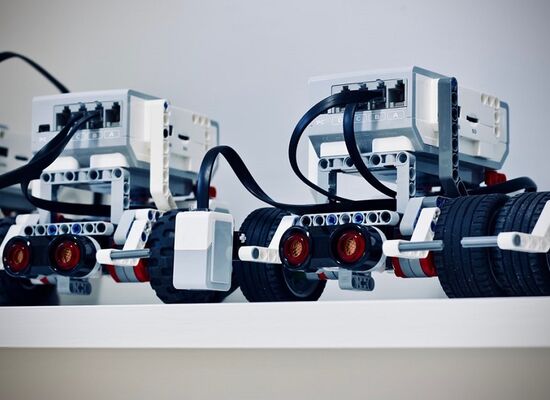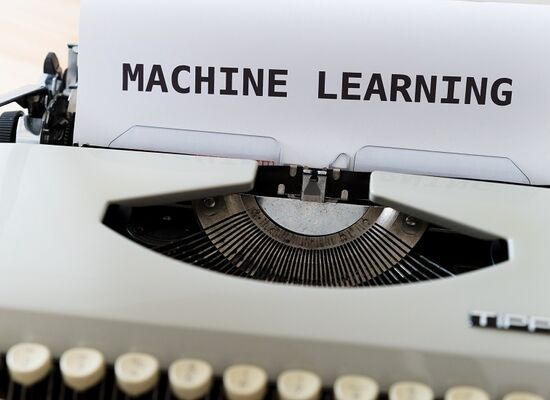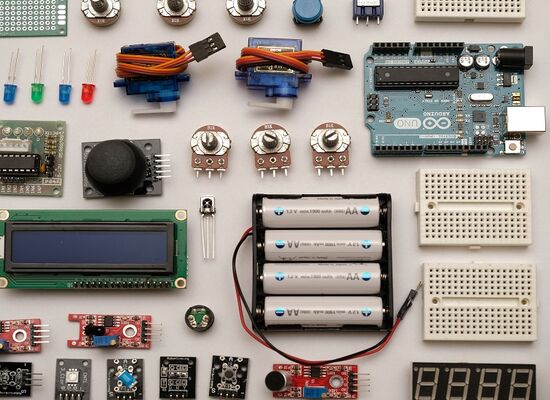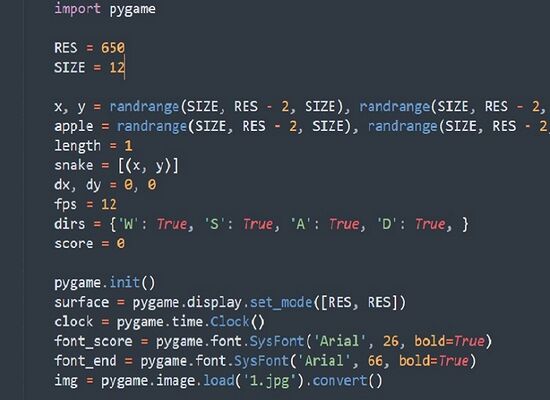Which key skills do you develop while learning to code?
12 November, 2020

Which key skills will my child develop whilst learning to code?
-
Problem solving and perseverance
-
Creativity and writing
-
Self-motivation and discipline
-
Teamwork and communication
-
Attention to detail
-
Abstract thinking
Which key skills do you develop while learning to code?
Computer literacy is a critical skill for the younger generation. Tech is one of the fastest growing sectors in the US, and the ability to code offers access to lucrative salaries and a leg-up in the ever-evolving job market. But that’s not all. Learning to code requires multidisciplinary thinking, combining creativity, problem solving, self-motivation, and countless other key skills. No matter their age, learning computer programming will help your child develop these transferable skills and succeed both at coding and in the offline world.
Problem solving
A keyskill developed when learning to code is problem solving abilities. Coding is all about problem solving – how do I get from point A to point B or how to get a sought-after result? As in real life, there can be many ways or approaches to solving a single problem. One of the aspects of coding is to find a simple and efficient solution for each task. While searching for this solution, the programmer is honing his or her problem solving abilities. Computer programming also involves checking the code over and over to identify and fix mistakes. Kids will encounter unforeseen problems, but will learn not to be discouraged and to work through the solution, either independently or with the help of an instructor. Computer programming platforms for younger kids often have built-in troubleshooting functions to make it easier for them.
Perseverance
Hand-in-hand with problem solving comes perseverance. Things won’t always run smoothly, but it is important to be patient and keep going (anyone who has spent a day fruitlessly wrestling with their computer can attest to this!) Your kids may hit a wall in their coding journey, be it a mind-boggling error code or a lapse in creativity. But dealing with a tricky situation, trying to resolve it in different ways, and continuing nonetheless? This key skill will help with any situation – whether it’s doing a tricky math problem at school or writing a college application essay.
Creativity
Our favourite apps, websites, and games, our phones and computers – all of this was made possible through the imagination of software developers. Evidently, it involves a huge amount of creativity to undertake a coding project. Your kids, too, can harness their creativity by learning to code. Platforms for kids such as Kodu or Roblox teach programming with games or puzzles. Children can also learn to code by making games, animations, art and music with Scratch. Such platforms encourage constant experimentation with the code, fostering key creative skills.
Writing
Writing code is like writing a story. You choose the key points of your idea, put them in a logical order to make the story flow, and convey them in an effective way. The ability to write concisely and accurately is a key skill when learning text-based coding. As your child masters functions of increasing complexity, they must learn to write code in the simplest way possible. Quality is always better than quantity: the more convoluted the code, the more difficult it is both to write and spot errors. Some text-based languages, for example Python, are a better starting-point for children, as their syntax is more similar to everyday English.
Self-motivation
Self-motivation and self-directed learning are key skills developed through coding. The US classroom coding curriculum is inadequate, and even if your child enrols in private coding classes, honing their skills independently will allow them to progress even further. Luckily, there are countless online resources and communities to help your child learn. In this process, they will develop key motivation, discipline, and research skills.
Teamwork
There’s no ‘i’ in team! Whilst coding is often stereotyped as an independent activity, the lone man sitting in front of his computer, this couldn’t be further from the truth. Big tech companies like Google, Amazon and Facebook have countless software developers working together in harmony. And even in their coding classes, kids develop collaboration and communication skills when working on group projects, and can cement their own knowledge by helping their peers. Platforms such as Roblox, Minecraft, and Scratch actively encourage collaboration and learning from other users. Kids can download and ‘remix’ the projects of others and upload their own creations to share with the world.
Attention to detail
One of the most frustrating aspects of computer programming is those tiny errors which throw a spanner in the works. Concentration is key if you don’t want to spend a whole day searching for one typo! Kids will learn to pay close attention to what they write, and can use text editors which help to organise their code and have features such as syntax highlighting to reveal errors. Attention to detail and patience are not just key skills when learning to code, but are useful in every life situation – whether you’re doing DIY, learning to drive, or cooking.
Abstract thinking
Understanding how abstract concepts relate to each other can be confusing, but is a key skill when learning text-based coding. Whilst visual programming interfaces allow users to immediately see the result of their work, written code does not have the same immediate visual output, and it can be harder for children to visualise the finished product. But by developing abstract thinking skills, outlining the ideas in their head, and breaking them down into logical bitesize pieces, kids can translate their ideas into reality.
How can my child learn to code?
Coding classes at CodeAdvantage introduce these key skills to your child in an educational and engaging way. Our project-based classes are available in many different formats, from online classes, to 1:1 lessons, to coding learning pods.
- We offer block-based coding classes for kindergarteners to 5th graders, which are a fantastic introduction to coding as no typing abilities are required. These include Scratch and ScratchJr, 3D Video Game Design with Kodu, and Minecraft Java Mods.
- For 1st to 3rd graders who are interested in creative game design, our Minecraft Club and Roblox Build classes are ideal.
- For older kids from 4th grade to 8th grade and above, we offer text-based coding classes for a variety of interests. Gamers will enjoy Minecraft Modding: Java, Roblox Code, or Python, and future web designers can follow their passions with Web & App development classes.
- We also offer Robotics classes for 3rd to 8th graders!
Thanks for reading this article and if you have any questions or comments on this topic or coding and STEM in general, please feel free to contact us.
Photo by Daria Nepriakhina, Ariel Pilotto, Amélie Mourichon, sydney Rae, Waldemar Brandt, Ahmad Dirini on Unsplash