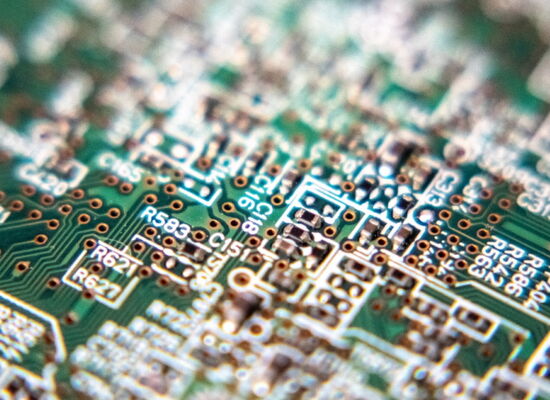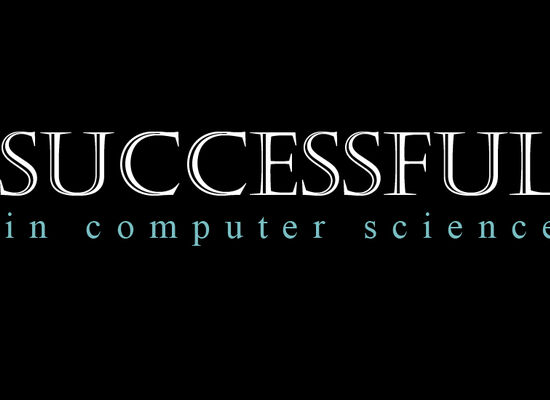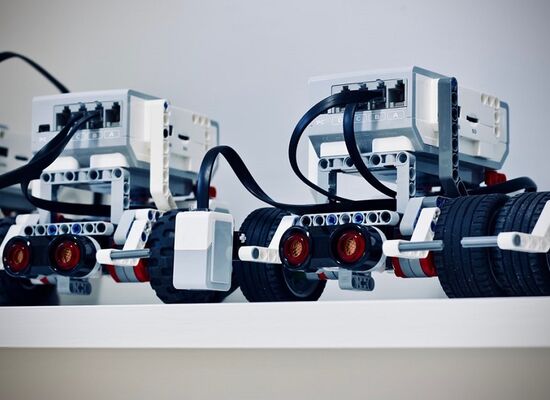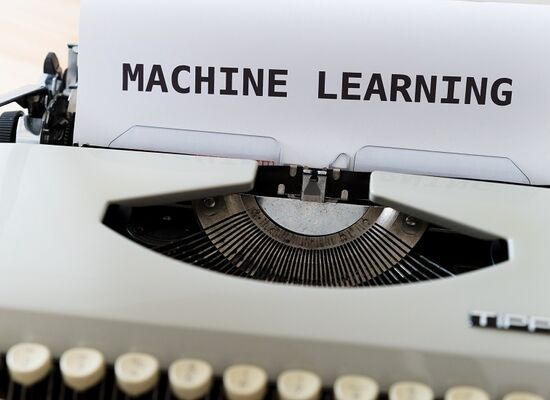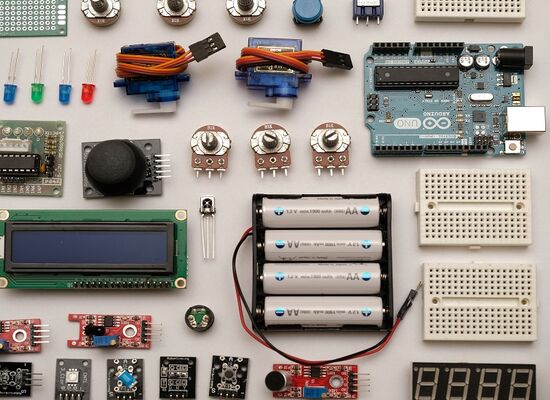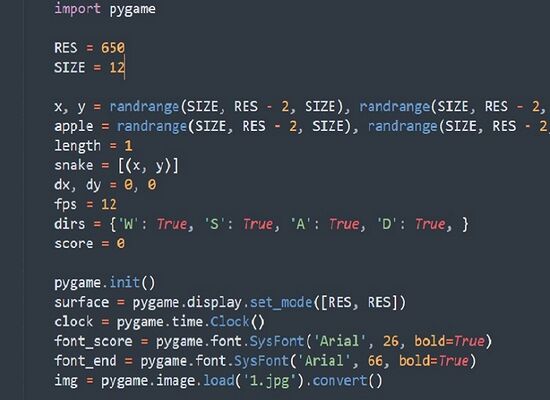How to Get the Whole Family Coding
30 October, 2020

What are some activities that can get the whole family coding?
- Offline activities: Computational thinking forms the basis of many coding principles. And computational thinking skills can be learnt with board games, LEGO sets, or cookery – activities which can involve the whole family
- Computer-based activities: Coding languages and platforms like Scratch, Roblox and Python are fun for the whole family. Whether you want to design games, create animations, or programme robots, there is a coding language which is suitable for your family!
How to Get the Whole Family Coding

Today’s kids are digital natives, and learning a computer language is just as useful for them as learning a foreign language. Yet watching your kids grow up in a world of rapidly evolving technology can be daunting for parents. Especially if you are a bit of a technophobe, it can be harder to get involved with your child’s learning process.
But a lack of technological understanding should not deter you. After all – your child is starting their coding journey from scratch, too. And there is no better way to learn, than learning together. Computer programming is so multifaceted that there are activities to get the whole family coding, whether you prefer playing video games, reading stories, or doing hands-on activities. Coding is not about sitting in front of a computer for hours on end, but about developing problem solving and analytical skills and harnessing creativity and inspiration – and this is something that people of all ages are able to do.
Offline coding activities

The fundamental concepts of computer programming are based on computational thinking, which we subconsciously use in our everyday lives all the time! Offline activities can introduce the principles of coding to the whole family, and may be more accessible to older relatives who may not be as comfortable using technology. When doing these activities, pay attention to every step and consider the coding terminology which would apply – what is intuitive to a person is not to a computer!
- Games
What do Simon Says, Shoots and Ladders, and Snap! all have in common? They are based on conditionals – one of the most fundamental coding concepts. If ‘Simon Says dance’, then you dance; if he doesn’t, then you stand still. If you land on a snake, then you slide back down the board; if you land on a ladder, you climb to the top! And so on… But imagine that you have never played these games before – how would you explain them? Can your family write a new rule book using coding terminology?
- Chores
As a family, use coding concepts to create a household chore rota! Start by making a list of all the tasks that need to be done, and who should be responsible for each one. What are the variables, and can the rules be expressed with conditional statements or Boolean expressions? For example: if age=10 OR age=12, then I help cook dinner; if name=dad OR name=mum, then I hoover the house; if my room=tidy, then we can go to the park. You can then devise a ‘truth table’ of all the possible inputs and outputs. Your house will become clean and tidy whilst you learn!
- LEGO

LEGO is an activity enjoyed by the whole family, and is also a great way to introduce coding. Following instructions to build a LEGO set familiarises children with the concept of algorithms. To take this a step further, you can build a LEGO maze and write commands to direct a figurine around it (e.g. ‘move forward 2 steps’, ‘turn right’, ‘if you reach a dead end, turn around’). You can either write the instructions yourself or print them off and arrange them – the latter is a great introduction to block-based coding.
Instead of making a LEGO maze, you can write instructions to ‘programme’ your family member to complete a maze around your house while blindfolded!
- Cooking

Another fun activity for the whole family, and a way to practice algorithms, experimentation and debugging, is cooking! Design a three-course meal plan and write an algorithm to create it. You should consider the different input values (the food items), scale the variables up or down to make the correct quantity of food, and decide the sequence of steps. Is there room for experimentation (e.g. when choosing toppings for a pizza) or must the variables be exact every time (e.g. when baking a cake)?
Computer coding activities

When thinking of computer-based activities to get the whole family coding, you should choose a coding language or platform which best suits your family. Whether you want to create animated stories, games or puzzles, art or music, there are suitable languages for all interests.
Many of the most popular languages and platforms, such as Minecraft, Scratch, or Roblox, have enormous online communities and encourage downloading and ‘remixing’ other users’ projects. This would be a great time to discuss responsible use of technology – for example, when it is okay to download files off the internet, how you should credit the work of others, and how you can stay safe on an internet forum.
Popular languages have countless online tutorials and there are also coding classes which your child (and the whole family!) can sign up for, to create projects independently or collaboratively. Even grandparents can get involved, by helping their grandchild with a project. As your child explains to an older relative what they’re doing, they are learning in an even more effective way.
- Scratch
Scratch allows you to create a remarkable range of projects to engage the whole family. Each family member could spend an afternoon making a short animation or puzzle of their choice (possible themes could include animals or seasonal events like Halloween or Christmas) before sharing it with the others. Alternatively, parents can get involved with their child’s coding journey by helping them create a schoolwork-related presentation. What’s more, Scratch has a platform for younger kids – ScratchJr – so even younger siblings can get involved and learn to code.
CodeAdvantage offers online Scratch classes for 8-10 year olds and online ScratchJr classes for 5-7 year olds. In a fun, project-based environment, your children will learn the fundamental concepts of coding and develop their critical thinking and problem-solving skills. Past student projects include escape room puzzles, multi-player sports games, and duelling dragons!
- Roblox and Minecraft
If your child loves video games, you might worry that they are becoming a couch potato. But in fact, you and your kids can learn to code with these gaming platforms! Both Roblox and Minecraft are ‘sandbox’ games where creativity rather than competition is the aim, so you can spend many hours together crafting a unique 3D game world whilst learning at the same time. Set a theme for your game – for example, a period of history, a holiday destination, or your favourite city – and let your imaginations run free.
Your kids can sign up for CodeAdvantage’s online Roblox Build classes (ages 6-8) or Roblox Code (ages 9-11). In Roblox Build, they will learn how to use all the tools in Roblox studio and create their own 3D universes. In Roblox Code, they will become fluent in the Lua programming language and make a game which they can proudly play with their friends.
CodeAdvantage also offers three online Minecraft courses for kids – Minecraft Club for 6-8 year olds,Minecraft Java Mods for 8-11 year olds, and Minecraft Modding: Java for 11-13 year olds. They will progress from building and exploring in the Minecraft world, to customising mini-games and learning the key concepts of Java!
- Hands-on coding
Hands-on coding activities are an innovative way to get the whole family coding. One such activity is LEGO-based robotics – not just a toy, but an introduction to coding, engineering, and physics! After following instructions to assemble your robot, you must programme it and consider elements like friction, traction and velocity. micro:bit is another great hands-on coding activity which introduces how software and hardware work together. It is a pocket-sized computer with input/output features like an LED display, buttons and sensors. You can make games, measure temperatures, and even send messages! A micro:bit can be coded with the hugely popular languages Python and Scratch.

Thanks for reading this article and if you have any questions or comments on this topic or coding and STEM in general, please feel free to contact us.
Photos by National Cancer Institute, Sophie Elvis, Robo Wunderkind, Maarten van den Heuvel, Hitesh Choudhary on Unsplash